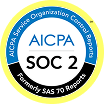Handling DOM Drift in Large-Scale Scrapers with AI-Native Parsers

.webp)
Handling DOM Drift in Large-Scale Scrapers with AI-Native Parsers

.webp)
Introduction
Every developer knows the nightmare; a parser that worked yesterday suddenly breaks today.
This problem is often rooted in DOM drift. Site structures update, tags change, divs move, and suddenly your carefully crafted regex, XPath, or BeautifulSoup selectors return nothing.
Traditional solutions can be quick to set up, but often incur heavy maintenance costs that are hard to manage and predict. In this blog, we’ll explore how you can better manage your parsing scripts, and how Nimble’s auto-healing parsers fully solve DOM Drift with AI-Native technology.
1. The Traditional Way: How Developers Parse the Web Today
1.1 Regex and XPath: brittle but common
Regex and XPath are often the first tools developers use when parsing HTML. They can work well in controlled environments, but they’re brittle, and the smallest structural change can break them.
Regex example: extracting prices from a page:
import re
import requests
url = "http://books.toscrape.com/catalogue/page-1.html"
html = requests.get(url).text
# Match prices like £51.77
prices = re.findall(r'£\d+\.\d{2}', html)
print(prices[:5])
Output:
['£51.77', '£53.74', '£50.10', '£47.82', '£54.23']
1.2 BeautifulSoup and lxml: more robust but still fragile
Most developers prefer libraries like BeautifulSoup or lxml, which make parsing more readable and maintainable.
Here’s an example scraping title, price, and availability from Books to Scrape:
import requests
from bs4 import BeautifulSoup
url = "http://books.toscrape.com/catalogue/page-1.html"
response = requests.get(url)
soup = BeautifulSoup(response.text, "html.parser")
books = []
for product in soup.select("article.product_pod"):
title = product.h3.a["title"]
price = product.select_one("p.price_color").text
availability = product.select_one("p.instock.availability").text.strip()
books.append({"title": title, "price": price, "availability": availability})
for book in books[:5]:
print(book)
Output:
{'title': 'A Light in the Attic', 'price': '£51.77', 'availability': 'In stock'}
{'title': 'Tipping the Velvet', 'price': '£53.74', 'availability': 'In stock'}
{'title': 'Soumission', 'price': '£50.10', 'availability': 'In stock'}
{'title': 'Sharp Objects', 'price': '£47.82', 'availability': 'In stock'}
{'title': 'Sapiens: A Brief History of Humankind', 'price': '£54.23', 'availability': 'In stock'}
1.3 When DOM Drift Breaks Everything
Now imagine the site owner wraps the price in a new <span> element. Our selector:
product.select_one("p.price_color").text
would return None. The scraper fails silently, or crashes.
Furthermore, when websites change structures, it usually involves fairly large changes that can be very complex to remedy. In this simplistic example, updating the script is a matter of minutes, but in a complex website, it may require:
- Research to first understand the new structure
- Development to update the parsing script
- Testing before deployment to production environments
This is the hidden tax of web scraping: constant maintenance as HTML structures evolve.
2. A New Approach: AI-Native Auto-Healing Parsers
2.1 Meet Nimble’s AI Parsing Skills
Instead of relying on hardcoded selectors, Nimble’s Parsing Skills use AI-generated schemas to extract data.
- You define a schema: the fields you want (title, price, availability).
- Nimble’s AI generates a parser for the site.
- If and when the site changes, the parser auto-heals, with no developer intervention required.
This flips the scraping workflow from reactive patching to proactive resilience.
2.2 Before & After Example
Sending a request with a Nimble Parsing Schema is as simple as the following example:
import requests
import base64
import json
username = "YOUR_USERNAME"
password = "YOUR_PASSWORD"
credentials = base64.b64encode(f"{username}:{password}".encode()).decode()
url = "http://books.toscrape.com/catalogue/page-1.html"
data = {
"url": url,
"parse": True,
"schema": {
"name": "book",
"fields": {
"title": {"type": "str"},
"price": {"type": "str"},
"availability": {"type": "str"}
}
}
}
response = requests.post(
"https://api.webit.live/api/v1/realtime/web",
headers={
"Authorization": f"Basic {credentials}",
"Content-Type": "application/json"
},
data=json.dumps(data)
)
print(json.dumps(response.json(), indent=2))
Sample JSON output:
{
"status": "success",
"parsing": {
"entities": [
{
"title": "A Light in the Attic",
"price": "£51.77",
"availability": "In stock"
},
{
"title": "Tipping the Velvet",
"price": "£53.74",
"availability": "In stock"
}
]
}
}
As you can see, the fields are defined with little or no reference to their placement in the page. Nimble’s AI Parsing infers from the page contents and the requested schema, and extracts the desired information reliably.
Furthermore, If the site updates tomorrow, Nimble detects that the desired field outputs are missing or incorrect, and regenerates the parser automatically.
3. Scaling Challenges: Traditional vs. Auto-Healing
3.1 Maintenance Overhead
Traditional (fragile selectors, constant fixes). Below we simulate DOM drift by wrapping the price in a new <span> so you can see how a selector quietly fails and forces a code change.
# --- traditional_maintenance_overhead.py ---
import requests
from bs4 import BeautifulSoup
URL = "http://books.toscrape.com/catalogue/page-1.html"
html = requests.get(URL).text
soup = BeautifulSoup(html, "html.parser")
def parse_prices(soup):
# Works today
return [p.text for p in soup.select("article.product_pod p.price_color")]
ok_prices = parse_prices(soup)
assert ok_prices and all(price.startswith("£") for price in ok_prices)
print("Before DOM drift:", ok_prices[:5])
# --- Simulate a small layout change (DOM drift) ---
# Wrap price text in a <span> to break our selector assumption
drifted_html = html.replace('<p class="price_color">', '<p class="price_color"><span class="price">') \
.replace('</p>', '</span></p>', 1) # replace only the first closing </p> for demo
drifted_soup = BeautifulSoup(drifted_html, "html.parser")
# Old selector still "finds" the p tag, but text extraction may change or return unexpected structure
drifted_prices = [p.text for p in drifted_soup.select("article.product_pod p.price_color")]
print("After DOM drift (broken/changed):", drifted_prices[:1], "(you’d now need to update selectors)")
Nimble (auto-healing parsers). With Nimble, you describe fields in a schema and let the platform auto-regenerate parsers when structure changes. The client code remains the same, even if the HTML shifts.
# --- nimble_auto_heal_overhead.py ---
import requests, base64, json
USERNAME = "YOUR_USERNAME"
PASSWORD = "YOUR_PASSWORD"
CRED = base64.b64encode(f"{USERNAME}:{PASSWORD}".encode()).decode()
URL = "http://books.toscrape.com/catalogue/page-1.html"
payload = {
"url": URL,
"parse": True,
"schema": {
"name": "book",
"fields": {
"title": {"type": "str"},
"price": {"type": "str"},
"availability": {"type": "str"}
}
}
}
resp = requests.post(
"https://api.webit.live/api/v1/realtime/web",
headers={"Authorization": f"Basic {CRED}", "Content-Type": "application/json"},
data=json.dumps(payload),
timeout=60
)
data = resp.json()
# Parser regeneration happens server-side if DOM changes; client code is unchanged
print(json.dumps(data.get("parsing", {}), indent=2))
Nimble’s AI Parsing Skills generate parsers from your schema and auto-heal when DOM changes are detected, so you won’t even notice when selectors change.
3.2 Multiplying Effort Across Domains
Traditional (one-off parsers per site).
Even for two simple demo sites, you write and maintain two different parsers.
# --- traditional_multi_domain.py ---
import requests
from bs4 import BeautifulSoup
def parse_books_page(url):
soup = BeautifulSoup(requests.get(url).text, "html.parser")
return [
{
"title": p.h3.a["title"],
"price": p.select_one("p.price_color").text,
"availability": p.select_one("p.instock.availability").text.strip()
}
for p in soup.select("article.product_pod")
]
def parse_quotes_page(url):
soup = BeautifulSoup(requests.get(url).text, "html.parser")
return [
{
"text": q.select_one("span.text").text.strip("“”"),
"author": q.select_one("small.author").text
}
for q in soup.select("div.quote")
]
books = parse_books_page("http://books.toscrape.com/catalogue/page-1.html")
quotes = parse_quotes_page("http://quotes.toscrape.com/page/1/")
print("Books sample:", books[0])
print("Quotes sample:", quotes[0])
Nimble (batch with schemas, same workflow).
You can send a batch with multiple URLs and, when needed, different schemas, while keeping a single workflow. Nimble handles access, parsing, and delivery. Below shows two separate realtime calls for clarity; in production you’d use the batch endpoint for scale.
# --- nimble_multi_domain.py ---
import requests, base64, json
USERNAME = "YOUR_USERNAME"
PASSWORD = "YOUR_PASSWORD"
CRED = base64.b64encode(f"{USERNAME}:{PASSWORD}".encode()).decode()
def nimble_parse(url, schema):
payload = {"url": url, "parse": True, "schema": schema}
r = requests.post(
"https://api.webit.live/api/v1/realtime/web",
headers={"Authorization": f"Basic {CRED}", "Content-Type": "application/json"},
data=json.dumps(payload),
timeout=60
)
return r.json().get("parsing", {})
book_schema = {
"name": "book",
"fields": {"title": {"type": "str"}, "price": {"type": "str"}, "availability": {"type": "str"}}
}
quote_schema = {
"name": "quote",
"fields": {"text": {"type": "str"}, "author": {"type": "str"}}
}
books = nimble_parse("http://books.toscrape.com/catalogue/page-1.html", book_schema)
quotes = nimble_parse("http://quotes.toscrape.com/page/1/", quote_schema)
print("Books entities:", books.get("entities", [])[:2])
print("Quotes entities:", quotes.get("entities", [])[:2])
# For scale use batch:
# POST https://api.webit.live/api/v1/batch/web with "requests": [{ "url": ... }, ...]
The lift to add more sites is only declaring schemas, not hand-writing and maintaining site-specific selectors. Furthermore, in many cases (such as Retail use cases) where the desired fields are consistent across various data sources, the same schema can be used across multiple websites.
This both ensures complete coverage, and conforms differing sources to a single schema, streamlining data comparisons and analysis.
3.3 Reliability at Scale
A small selector assumption can sink a large job. Below a simple assertion can bring down a pipeline. Multiplied across hundreds of pages, you get frequent failures and reruns.
# --- traditional_reliability.py ---
import requests
from bs4 import BeautifulSoup
def safe_parse_page(url):
soup = BeautifulSoup(requests.get(url, timeout=30).text, "html.parser")
items = soup.select("article.product_pod")
# If layout or class changes, this assertion fails and the whole job can halt
assert items, f"No products found on {url}"
return [
{
"title": p.h3.a["title"],
"price": p.select_one("p.price_color").text,
"availability": p.select_one("p.instock.availability").text.strip()
} for p in items
]
urls = [f"http://books.toscrape.com/catalogue/page-{i}.html" for i in range(1, 4)]
all_items = []
for u in urls:
try:
all_items += safe_parse_page(u)
except Exception as e:
print("Failure:", u, "->", e)
print("Parsed items:", len(all_items))
Nimble (resilient web data agents and async job tracking).
Run large jobs asynchronously, poll task status, and rely on Nimble’s infrastructure (driver selection, IPs, rendering) and auto-healing parsers to keep success rates high.
# --- nimble_reliability_async.py ---
import requests, base64, json, time
USERNAME = "YOUR_USERNAME"
PASSWORD = "YOUR_PASSWORD"
CRED = base64.b64encode(f"{USERNAME}:{PASSWORD}".encode()).decode()
urls = [f"http://books.toscrape.com/catalogue/page-{i}.html" for i in range(1, 4)]
schema = {
"name": "book",
"fields": {"title": {"type": "str"}, "price": {"type": "str"}, "availability": {"type": "str"}}
}
# Submit a small async batch (for large scale use the batch endpoint)
task_ids = []
for u in urls:
payload = {"url": u, "parse": True, "schema": schema}
r = requests.post(
"https://api.webit.live/api/v1/async/web",
headers={"Authorization": f"Basic {CRED}", "Content-Type": "application/json"},
data=json.dumps(payload),
timeout=60
)
task_ids.append(r.json()["task"]["id"])
# Poll tasks until completion (or failure)
def get_status(task_id):
r = requests.get(
f"https://api.webit.live/api/v1/tasks/{task_id}",
headers={"Authorization": f"Basic {CRED}"},
timeout=60
)
return r.json()["task"]["state"]
pending = set(task_ids)
while pending:
done = []
for tid in list(pending):
state = get_status(tid)
if state in {"success", "failed"}:
print("Task", tid, "->", state)
done.append(tid)
for tid in done:
pending.remove(tid)
if pending:
time.sleep(2)
# For web-scale throughput and replay, use:
# POST /api/v1/batch/web and GET /api/v1/batches/<batch_id>/progress
Nimble combines driver optimization, proxies, rendering, auto-healing parsers, and async or batch workflows for robust success at volume.
3.4 Developer Productivity
If there’s one thing developers hate, it’s repetition. Doing the same work, writing the same (or frustratingly similar) code over and over again. In manual parsing scripts, this is not just burdensome - it can put many use cases out of reach due to the heavy maintenance burden.
# --- traditional_productivity.py ---
import csv, requests
from bs4 import BeautifulSoup
url = "http://books.toscrape.com/catalogue/page-1.html"
soup = BeautifulSoup(requests.get(url).text, "html.parser")
rows = []
for p in soup.select("article.product_pod"):
title = p.h3.a["title"]
price = p.select_one("p.price_color").text.replace("£","").strip()
avail = "In stock" in p.select_one("p.instock.availability").text
rows.append([title, price, avail])
with open("books.csv", "w", newline="", encoding="utf-8") as f:
w = csv.writer(f)
w.writerow(["title", "price_gbp", "in_stock"])
w.writerows(rows)
print("Wrote books.csv with", len(rows), "rows")
With Nimble, you define exactly the fields you want; Nimble returns structured JSON that you can dump to CSV, Parquet, AWS, Snowflake, Databricks, or many other data solutions with little transformation.
# --- nimble_productivity.py ---
import requests, base64, json, csv
USERNAME = "YOUR_USERNAME"
PASSWORD = "YOUR_PASSWORD"
CRED = base64.b64encode(f"{USERNAME}:{PASSWORD}".encode()).decode()
payload = {
"url": "http://books.toscrape.com/catalogue/page-1.html",
"parse": True,
"schema": {
"name": "book",
"fields": {
"title": {"type": "str"},
"price": {"type": "str"},
"availability": {"type": "str"}
}
}
}
r = requests.post(
"https://api.webit.live/api/v1/realtime/web",
headers={"Authorization": f"Basic {CRED}", "Content-Type": "application/json"},
data=json.dumps(payload),
timeout=60
)
entities = r.json().get("parsing", {}).get("entities", [])
with open("nimble_books.csv", "w", newline="", encoding="utf-8") as f:
w = csv.writer(f)
w.writerow(["title", "price", "availability"])
for e in entities:
w.writerow([e.get("title"), e.get("price"), e.get("availability")])
print("Wrote nimble_books.csv with", len(entities), "rows")
Because outputs are already structured and analysis-ready, developers spend far less time on parsing and plumbing, and more time building features and models.
Conclusion
DOM drift is inevitable. But you don’t have to fight it.
Nimble’s AI-Native Parsing Skills turn broken scrapers into self-healing data agents, giving developers freedom from maintenance overhead and confidence to scale.
Curious about how Nimble’s SDK can tackle your unique needs? Sign up for a demo here.
FAQ
Answers to frequently asked questions



.avif)
.webp)
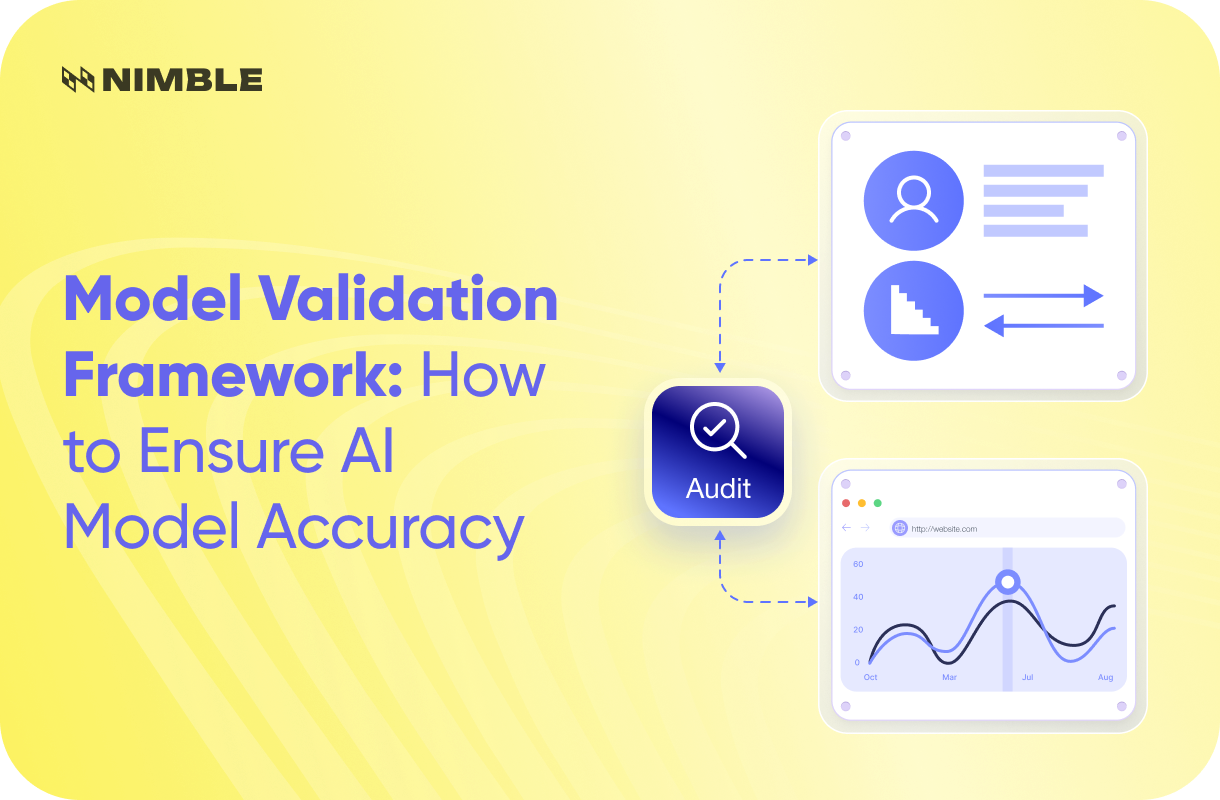
%20Training.webp)
.png)