Digital Shelf Analytics (DSA): The Essential Guide

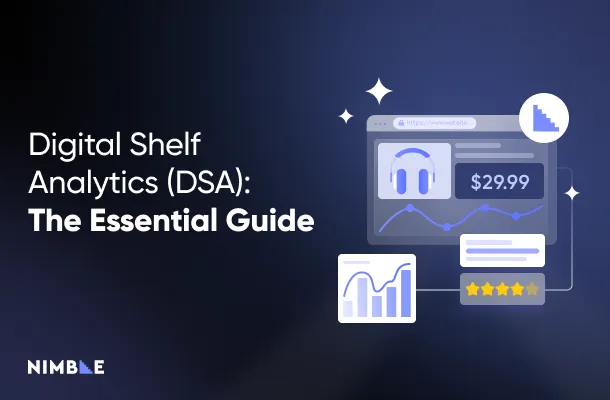
For eCommerce brands, the battle for sales is increasingly decided on the digital shelf. It’s the collection of online touchpoints where customers research and buy products, including marketplaces such as Amazon and Walmart, retailer websites, search engines, and social commerce platforms.
Unlike a physical shelf, the digital shelf is highly dynamic. Algorithms reshuffle product rankings, prices are updated in real time, and availability can change across regions within hours. Without reliable tracking of these factors, brands discover them only after sales and market share have already been lost.
The solution is Digital Shelf Analytics (DSA), the process of systematically measuring how products are presented and positioned across the digital shelf. It captures signals such as placement, pricing, availability, content accuracy, and customer feedback, then structures them into usable outputs for decision-making. The adoption of digital shelf analytics is accelerating among online retailers and brands, with the global DSA market valued at $1.68 billion in 2025 and projected to reach $4.48 billion by 2033.
Leveraging digital shelf analytics allows brands to identify risks and opportunities before they impact revenue. The effectiveness of DSA depends on the data behind it, but the real value comes from how it measures product performance in eCommerce. Let’s take a closer look at the digital shelf and everything you need to know to get started with digital shelf analytics.
What is Digital Shelf Analytics (DSA)?
The digital shelf is every place online where shoppers discover, research, or buy your products. It covers third-party marketplaces such as Amazon and Walmart, brand-owned ecommerce sites, search engine results pages, and social platforms.
Digital Shelf Analytics (DSA) is the technology and workflows that help brands monitor how products are presented and discovered across these channels. Rather than delivering raw data or one-off snapshots, DSA organizes signals into usable insights that show whether products are findable, accurately represented, and competitive.It measures factors that shape visibility and consumer choice, including positioning, presence, accuracy, and competitive context.
DSA is used by retail and CPG brands, ecommerce leaders, category managers, pricing managers, and insights teams to keep control of product representation and act quickly on changes that can affect sales and market share.

Benefits of Digital Shelf Analytics (DSA)
DSA offers many benefits, including:
- Optimizes Product Performance – Monitors pricing, listing status, availability, and other factors to help teams improve how products perform across channels.
- Enhances Customer Experience – Identifies content inconsistencies or missing elements across product listings so issues can be addressed before they impact shoppers.
- Boosts Sales & Market Share – Detects out-of-stock conditions and pricing gaps early to maintain visibility and competitive positioning.
- Provides a Competitive Edge – Monitors competitor pricing, placement, and promotional activity so brands can react proactively.
- Drives Strategic Decisions – Feeds structured, real-time data into business intelligence (BI) dashboards and AI models to support pricing and forecasting decisions.
Key Components of Digital Shelf Analytics
To turn raw digital shelf signals into action, a DSA platform monitors seven core areas:
1. Product Availability
DSA watches stock levels on every retailer page and turns that into precise numbers, like in-stock rate and how often items run out. Because a single “Sold Out” badge can push shoppers to a competitor, real-time alerts give supply teams time to restock before sales disappear.
2. Pricing and Promotions
DSA keeps an eye on live prices, discounts, and MAP rules, then shows easy-to-read figures such as price index and promo timeline. If prices drift, profit margins shrink, and retail partners may push back. Early alerts let pricing teams correct the price before money is lost.
3. Search Placement / Share of Shelf
Digital shelf analytics check where each product shows up in search results, category pages, and “recommended” carousels, scoring things like keyword rank and share of search. If visibility drops, marketing can quickly raise ad bids or refresh content to climb back to the top.
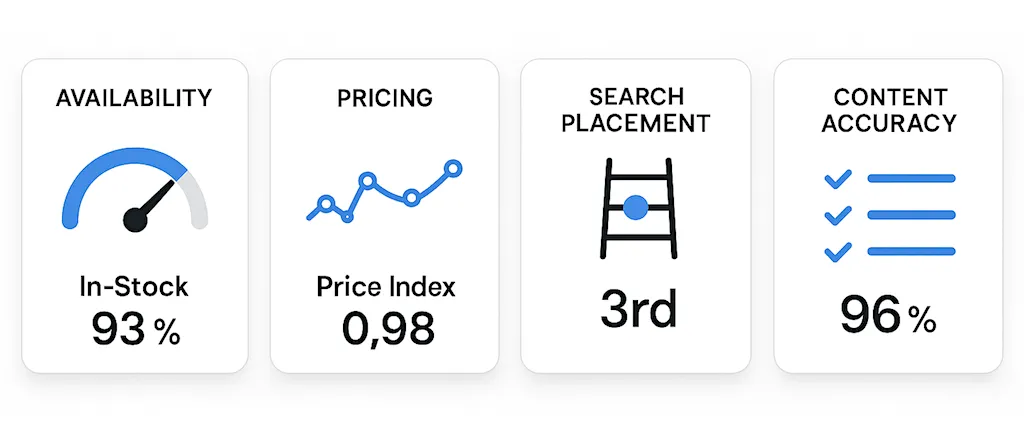
4. Content Accuracy
Titles, photos, bullets, attributes, and rich-media blocks are scanned all the time. The system highlights gaps with simple scores for completeness and error count, so teams can swap broken images or old specs before shoppers lose trust.
5. Ratings and Reviews
Star ratings, review counts, and sentiment trends are tracked and summed up as metrics like average rating and review velocity. Spotting a sudden wave of negative feedback early lets brands fix problems or boost what’s working before reputation and sales suffer.
6. Competitor Benchmarking
DSA also gathers rival prices, placements, assortments, and promos on the same page, then shows numbers such as share of voice, relative cost, and feature gaps. With that context, teams can answer a flash sale, fill a product gap, or defend a premium slot before competitors pull ahead.
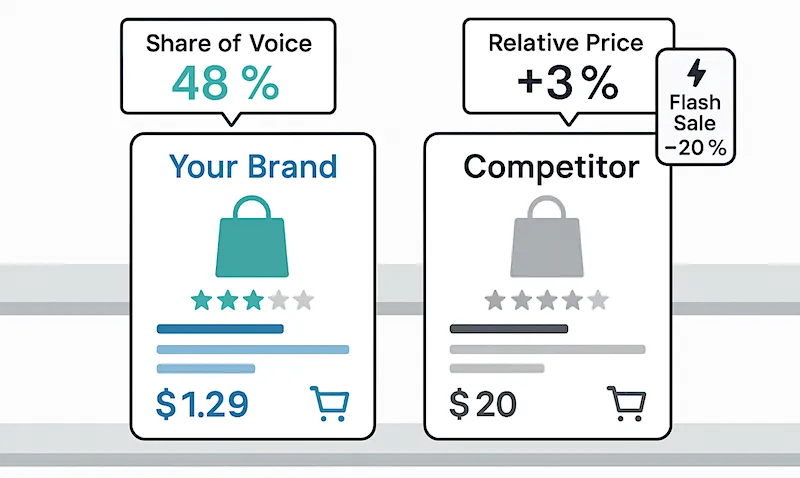
7. Compliance & Trust
Finally, the system checks that every data grab follows regulatory compliance GDPR, CCPA, and site rules, logging audit trails and pass rates for policy checks. A data scraping solution like Nimble’s Web Data Agents makes this easier by using only public data and validating each scrape, which keeps brands safe while giving them the data they need.
How to Get Started with Digital Shelf Analytics
Here’s an eight-step playbook for effectively deploying digital shelf analytics:
Step 1: Set Business Goals That Matters
Digital shelf analytics can support a wide range of use cases, from improving visibility to fixing pricing leaks, but trying to solve everything at once slows down adoption. Focused goals help prioritize metrics, channels, and team responsibilities.
How to do it:
- Pick one priority to start. For example, decide whether you want to: Lift search visibility, guard price integrity, polish product content, win market share, or measure something else.
- Write it as a measurable target, such as: “Grow share-of-search for our laptop line from 12% to 20% by Q4,” or “Trim margin loss from price leaks by 3 points this quarter.”
- Keep the goal narrow and numeric so it’s easy to track and it aligns across teams.
Step 2: Lock in the Metrics that Prove Progress
Digital shelf data can support many different teams, so having a focused set of KPIs makes it easier to stay aligned and measure outcomes. The right metrics will differ depending on your brand’s size, product lineup, and main sales channels. Once in place, it becomes clear where to focus and how to scale.
How to do it:
- Limit yourself to 3–5 metrics that directly support the business goal. For example:
- If price integrity is the focus, track the price index and the MAP-violation count.
- If visibility is the aim, monitor keyword rank and click-through rate.
- Format the metrics to match how they’ll be reviewed and reported internally.
Step 3: Start with the Channels That Create the Most Revenue
Digital shelf performance looks different across platforms. Focusing first on your highest-volume channels helps validate the setup quickly and ensures that early insights have real business impact. Once data is flowing from these channels, teams can start to analyze patterns, track early KPIs, and fine-tune how alerts and reports are structured.
How to do it:
- Start with the platforms and/or websites that matter most to your business, such as Amazon, Walmart, or your own eCommerce store.
- Then add others, like Google Shopping, TikTok Shop (and other social stores), and local marketplaces.
- High-volume channels are usually the messiest and most valuable, so improvements here have an outsized impact.

Step 4: Pilot with a Focused Product Set
Starting with a smaller product scope makes it easier to test your workflow, get early results, and fine-tune the setup before expanding. A limited launch also makes it easier to show value early.
How to do it:
- Launch monitoring on a flagship category, a top-100 SKU list, or a single geography.
- Use this pilot to uncover process gaps and align alerts with team workflows.
- Once the return is clear, scale your coverage to the full catalog and other regions.
Step 5: Switch on Continuous Data Capture
Shelf conditions change frequently, so consistent data capture helps teams stay ahead of what’s happening. Using a data platform that offers real-time visibility allows you to catch shifts as they occur and act with more confidence.
How to do it:
- Run data collection frequently throughout the day to catch shelf changes as they happen and power near real-time alerting.
- Use Nimble Web Data Agents for self-healing scraping of stock, price, rank, and reviews. These agents adapt automatically to site changes and deliver clean, structured outputs, eliminating the need for manual rework.
- Use Nimble Residential IP Proxies for accurate, geo-specific shelf views. They ensure high success rates and reflect the same product experience your customers see in each region.
Step 6: Automate the Data Flow into Daily Tools
Digital shelf analytics data is only useful when it’s integrated into the tools your teams already rely on. Automation helps reduce manual effort and ensures that insights are delivered on time.
How to do it:
- Set up Nimble’s Web Search Agents to send structured outputs to Snowflake, Databricks, Excel, or other locations on a schedule.
OR - Use Nimble’s Web API to stream real-time data into dashboards or AI tools.
- Format outputs to match your internal reporting structure and frequency.
Step 7: Assign Clear Owners and SLAs
Digital shelf monitoring generates alerts tied to specific issues, like stockouts, pricing violations, or content mismatches. Assigning ownership ensures these alerts are routed to the right team for resolution, and setting SLAs keeps the process timely.
How to do it:
- Route each alert to the team best suited to act. For example, inventory notices go to supply planners, while pricing violations go to pricing managers, etc.
- Add SLAs like “Stockout alerts handled within four hours,” so that issues get addressed quickly.
- Review ownership regularly as teams or org structures change.
Step 8: Turn Insights into a Repeatable Feedback Loop
Digital shelf analytics works best when it leads to measurable improvements over time. Tracking which fixes drive better shelf outcomes, and which don’t, helps teams refine their response playbooks and make smarter decisions going forward.
How to do it:
- Route alerts to your ticketing system, or key workplace communication hubs like Slack, Teams, or Outlook.
- Log actions taken on digital shelf issues, such as fixing stockouts, adjusting pricing, or updating product content.
- Track outcomes like improved search rank, sales lift, or restored price compliance, and use those results to update workflows and priorities.
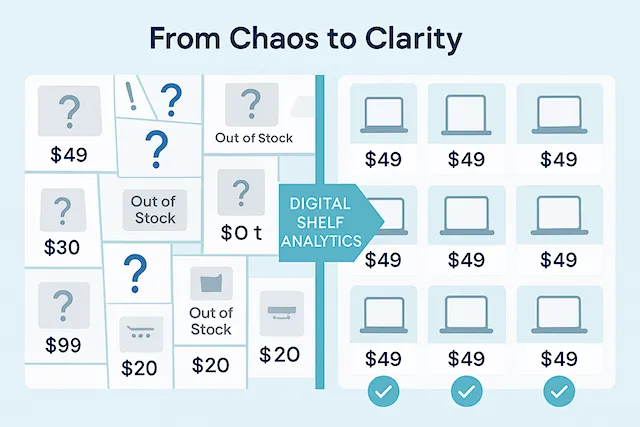
Ready to Win the Digital Shelf?
Digital shelf analytics is essential for any eCommerce brand because it provides a clear view into how its products are positioned, priced, and performing. DSA helps teams track what’s happening on the shelf and turn those insights into action across channels and categories. But you can’t win the digital shelf with DSA unless you have the proper data foundation.
Nimble is the only solution delivering real-time, structured, and compliant web data at scale:
- Web Search Agents that autonomously navigate the web to extract public data and deliver fully structured, analysis-ready outputs.
- Our Web API and residential IP proxies provide authentic, region-specific access so teams can see what customers actually see.
As a result, Nimble gives teams the real-time visibility and structured data needed to act quickly and make smarter decisions across the digital shelf.
Even on difficult websites like WalMart.
Connect with Nimble to get the real-time data you need to win the digital shelf.
FAQ
Answers to frequently asked questions










