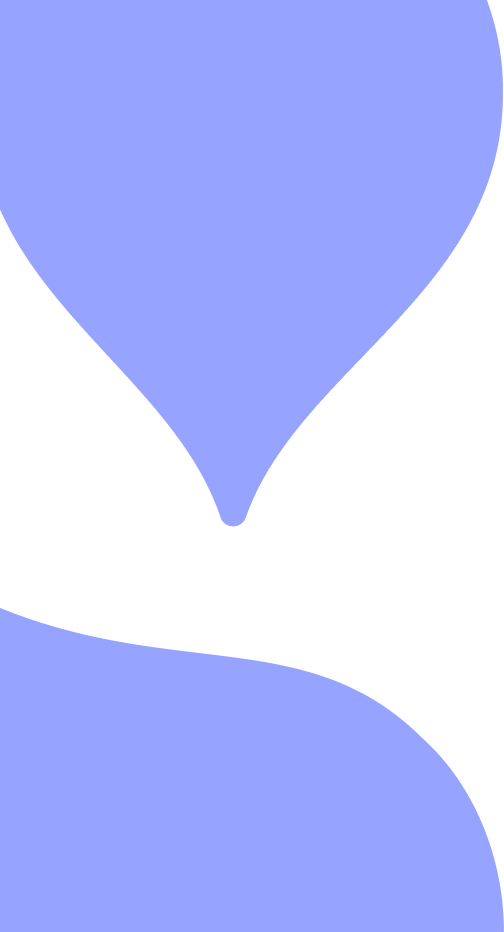Following every completed payment, an invoice will be sent to you by email automatically
Ready for a smarter way to scrape web data?
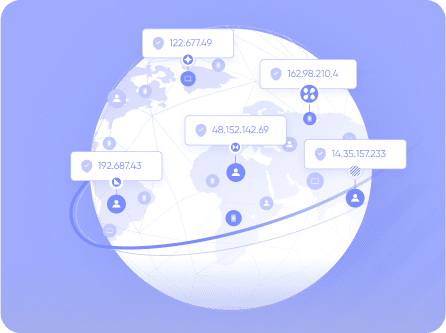
Complete the registration now and enjoy 22GB FREE
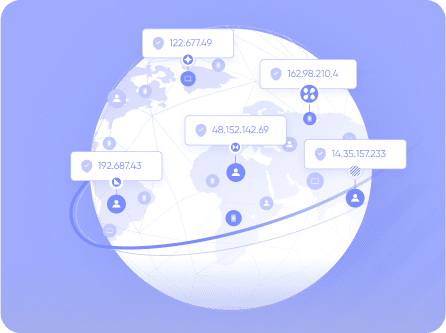
Complete the registration now and enjoy 22GB FREE
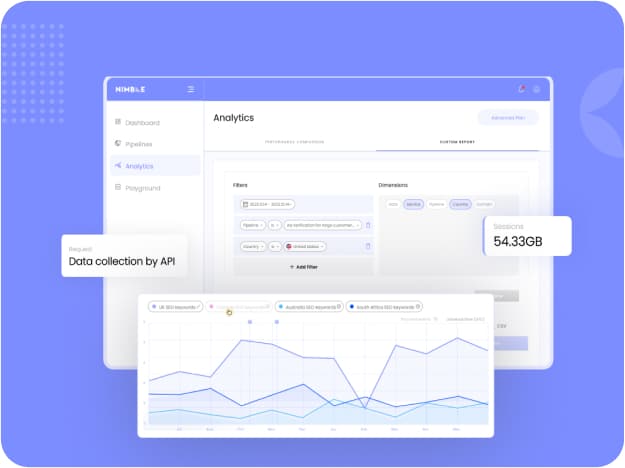
Tools and Integrations
On Android, every type of network needs to be configured to use proxies independently. If you’d like to use Nimble IP on a number of networks (for example, both WiFi and cellular networks), you’ll need to configure each one with your proxy authentication details.
Nimble IP was designed to be fully compatible with the proxy management tools available on the market. We support both username/password and IP whitelist authentication for compatibility with any use case.
Once you start a sticky session, Nimble will keep the connection open for as long as you need (subject to peer availability). Sticky sessions are closed only after 10 minutes of inactivity.
If you’d like a new IP, simple start a new session.
You can find the list of supported countries here.
When using US-based proxies, you can also select IPs from a particular state using these state codes.
If the country you need is not available, please let us know and we’ll work on adding it to the list.
To make any changes to your Nimble subscription plan, please contact your account manager and they will make the needed adjustments for you.
All of our reports are set to UTC.