Sep 09, 2023 5 min read
AI-Powered SEO and SEM Monitoring with the Nimble Platform
-
Noam Lasry
Web Data Expert
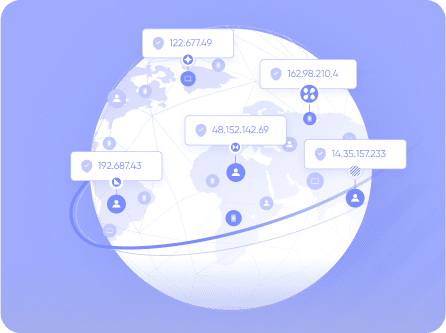
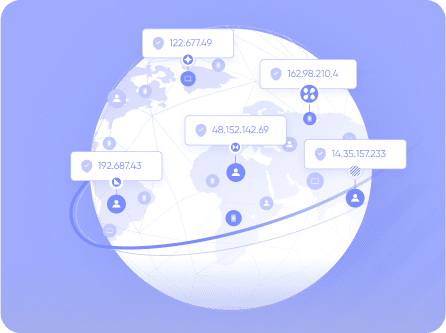
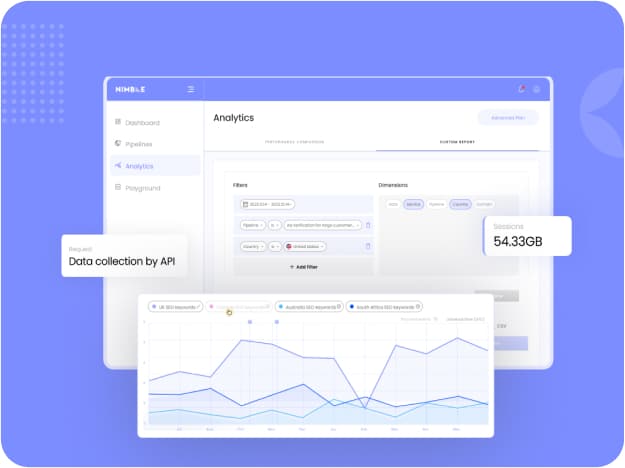
Nimble streamlines web data-gathering pipelines,
for any business need, at any scale.

Power impactful data products with accurate, real-time web data delivered by Nimble’s Enterprise-ready pipelines.



Discover market trends, monitor competitor pricing, and optimize product displays with Nimble. Learn what customers love through sentiment analysis and transform your retail strategy with real-time structured data from major online retailers and any online shop.
Track market shifts, assess risk profiles, and analyze competitor offerings. Generate alpha by harnessing real-time data from anywhere on the web for investment strategies, market research, and regulatory compliance.
Use Nimble to understand market sentiments, track brand performance, and refine SEO/SEM strategies. Craft winning marketing campaigns, engage with your audience effectively, and stay on top of industry trends to keep your brand resonating with your target demographics.
Supercharge your AI and machine learning models by feeding them rich, structured web data. Improve model training accuracy, reduce hallucinations, and enlarge your LLMs with real-time web data from Nimble.

Want to get external data
you can trust?